Feature Set
Beemgee has come a long way. The features so far:
General
Free –
- FREE registration: Log into your account with your e-mail address and password.
- Tour: Turn the guide to Beemgee’s basic functionality on or off at your leisure.
- Context-Sensitive Help | ? |: On-site explanations and advice about each specific aspect of story development.
- “More About …” Buttons: Context-specific links to in-depth articles on each specific aspect of story development.
- Retractable Tool-Bar: Keep your workspace uncluttered by closing the tool-bar.
- Autosave: Project saves automatically after every change.
- Simple-Share: Share your story’s project link with your co-author, editor, producer, etc. (Attention: anyone you send the link to will be able to edit your project – Beemgee always saves the newest version).
- Work Offline: Continue working on your project even if you lose the internet connection (free features only) – the project will sync when you are back online.
- Language Switch: Use the tool in English or German.
Premium –
- Premium Registration: Log into your account with your e-mail address and password – see and adjust your account and billing information.
- My Stories: Unlimited number of projects.
- Detail Views: See detail views of character sheets, pot events, and your step outline.
- Export PDFs: Character Sheets, Plot, Step Outline, Project – with selections for narrative/chronology, all attributes or input only, etc.
CHARACTER
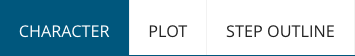
DEVELOP – the character-building tool
Free –
- Character Questions: Divided into five sections including Dramatic Function, Meta, and Characterisation, with text fields for your answers.
- Progress Indicator: Per character.
- Question Picker: Dropdown for quick navigation to specific character questions.
Premium –
- Additional Character Questions: Featuring multi-text fields or multi-selection buttons for your answers.
COMPARE – the overview of characters
Free –
- Unlimited number of Characters. Name field for each character per card.
- Drag and Drop Character Cards.
- Zoomable Workspace.
- Information Grid: A line of cells appears in the workspace below the character cards per attribute when each attribute is activated – in this way the grid view is fully customisable.
- Character Attributes: View your answers to character questions (i.e. your character attributes) in the information grid by activating each attribute in the sidebar – you see the character attributes of all characters so that you can compare and heighten the contrast per attribute.
- Edit Character Attributes: Adjust your answers to the character questions in the COMPARE view – edit each active attribute separately for all characters by clicking the pencil icon.
- Overall Progress Indicator.
- Hide Attributes: Keep your sidebar uncluttered by hiding individual character attributes (turn them off in the overview, accessed at the bottom of the sidebar).
- Retractable Sidebar: Keep your workspace uncluttered by closing the sidebar.
Premium –
- Variable grid size – choose to expand or contract the size of the text fields in the COMPARE view.
- Character Detail View: See, export and print out the overview of your answers for each character as a character sheet.
PLOT

Free –
- Unlimited number of Plot Event Cards: Title field for each plot event per card.
- Unalterable Card Identification Number: A unique ID for each plot event.
- Horizontal Timeline.
- Drag and Drop Plot Event Cards.
- Zoomable Workspace.
- Retractable Sidebar: Keep your workspace uncluttered by closing the sidebar.
- Narrative/Chronology Switch: Sort all the plot event cards into the chronological order in time as well as into the narrative order you intend to relate them – then switch between the sort orders at will.
- Edit Attributes: Create your input for plot attributes in the sidebar – edit input fields in an activated attribute by clicking the pencil icon.
- Information Grid: A line of cells appears in the workspace below the plot event cards per attribute when each attribute is activated – in this way the information you want to view is fully customisable.
- Assigning input to Plot Events: The input of an activated attribute, be it pre-set (such as written/unwritten) or your own input (such as character names), may be assigned to each plot event card individually by clicking the cell below the respective plot event card in the grid. Grey means unassigned, red means assigned.
- Plot Event Attribute Characters: The characters you have created in the CHARACTER tool will be visible and their names editable here. Each character is assignable to individual plot events.
- Plot Event Attribute Location: Input locations and assign a location to each event.
- Plot Event Attribute Storylines: Assign storylines or subplots to each plot event – the pre-set terms Central and B-Plot etc. are editable so that you can name your storylines.
- Highlight: See plot event cards highlighted in your timeline according to your selection of your inputs in each attribute.
- Filter: See only the plot event cards you selected from your attribute inputs.
- Plot Event Attribute Description: Write full-sentence description texts for each plot event – these descriptions are presented as editable copy text in the Step Outline.
- Hide Attributes: Keep your sidebar uncluttered by hiding individual plot attributes (turn them off in the overview, accessed at the bottom of the sidebar).
Premium –
- Attribute Motifs: Input Motifs and assign them to individual plot events.
- Attribute Point of View: Assign from whose PoV each plot event is related by choosing one of the characters or Narrator.
- Attribute Structural Markers: Assign sections to your narrative, name them at will, for instance Acts or Chapters.
- Attribute Attributes: Allows you to tag “dramatic function” character attributes to plot events plus story information setting and theme.
- Attribute Writing Progress: Set whether you have related this event in your manuscript yet or not.
- Attribute Essence: Note the key purpose of each plot event in the narrative.
- Attribute Cautions: Make notes to self to consult when writing.
- Plot Event Detail View: See and print out the overview of all your plot events.
STEP OUTLINE

Free –
- Text View: All texts from the Descriptions attribute in PLOT in one continuous, editable copy text. Changes made here carried over to the respective fields of the plot event cards. Narrative order only.
Premium –
- Story Information Questions: Input answers to text fields for four essential aspects of your overall story, including the logline.
- Detail View: See the plot event cards left of the step outline copy text, and plot attributes to the right.
- Detail View Attribute Selection: Select the plot attributes you want visible in the detail view, right-hand column.
- Editable Logline: As header to the step outline.
- Detail View Story Information Selection: Select the story information answers you want visible in the detail view. See and print out the step outline with or without attributes or story information.
See our PRICING here
